Introduction
In the digital age, artificial intelligence (AI) is reshaping how we communicate online. Meta, formerly known as Facebook Inc., has integrated AI technology across its platforms, including WhatsApp, Facebook, and Instagram. This advanced feature, known as Meta AI, offers a unique interactive experience, allowing users to engage in smarter, AI-driven conversations. Here’s your complete guide on how to activate and use Meta AI on these platforms, ensuring a seamless and innovative communication experience.
Understanding Meta AI and Its Capabilities
Meta AI is designed to enhance user interaction by providing personalised responses and recommendations directly through the platform’s chat interfaces. On WhatsApp, it has transformed group chats by enabling discussions on shared interests, advice-seeking, and conversational engagement through AI-powered responses.
On Instagram and Facebook, Meta AI improves user engagement by optimising search results and providing interactive experiences through the search interface. It’s important to note that while the service is primarily available in English, it promises a broadened linguistic accessibility in future updates.
Activating Meta AI on WhatsApp
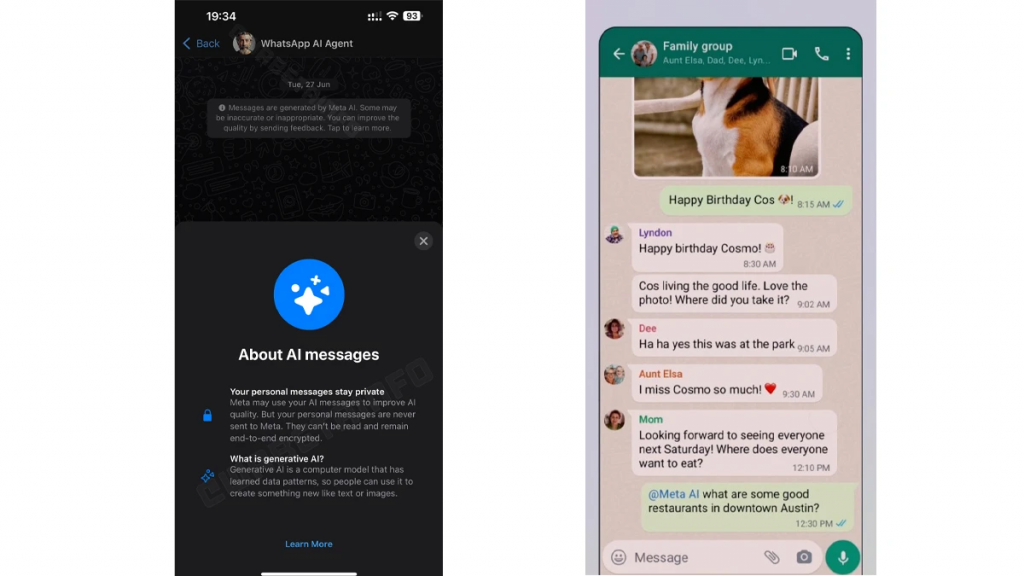
To begin using Meta AI on WhatsApp, follow these simple steps:
- Open WhatsApp: Launch the application on your device.
- Locate the Meta AI icon: This is usually found at the bottom right corner of the screen.
- Tap on the Icon: Click on the new AI logo to open the chat.
- Accept Terms and Conditions: Review and accept Meta’s terms to proceed.
- Start Chatting: Type your queries or prompts and send them to interact with Meta AI.
Meta AI on WhatsApp is designed to ensure privacy and security, maintaining end-to-end encryption for all messages. Users can directly communicate with Meta AI in group chats by mentioning “@Meta AI”, ensuring that the AI only interacts when explicitly activated.
Using Meta AI on Instagram

Instagram users can access Meta AI through a slightly different process:
- Update and Launch Instagram: Make sure you have the latest version of the app, then open it.
- Access the Search Interface: Tap on the search icon at the bottom of the screen.
- Engage with Meta AI: Once you notice a ‘Blue Ring’ around the search bar, you can begin typing or speaking your questions directly into the search interface.
The integration of Meta AI on Instagram enhances the search functionality, making it more interactive and responsive to user queries.
Engaging with Meta AI on Facebook
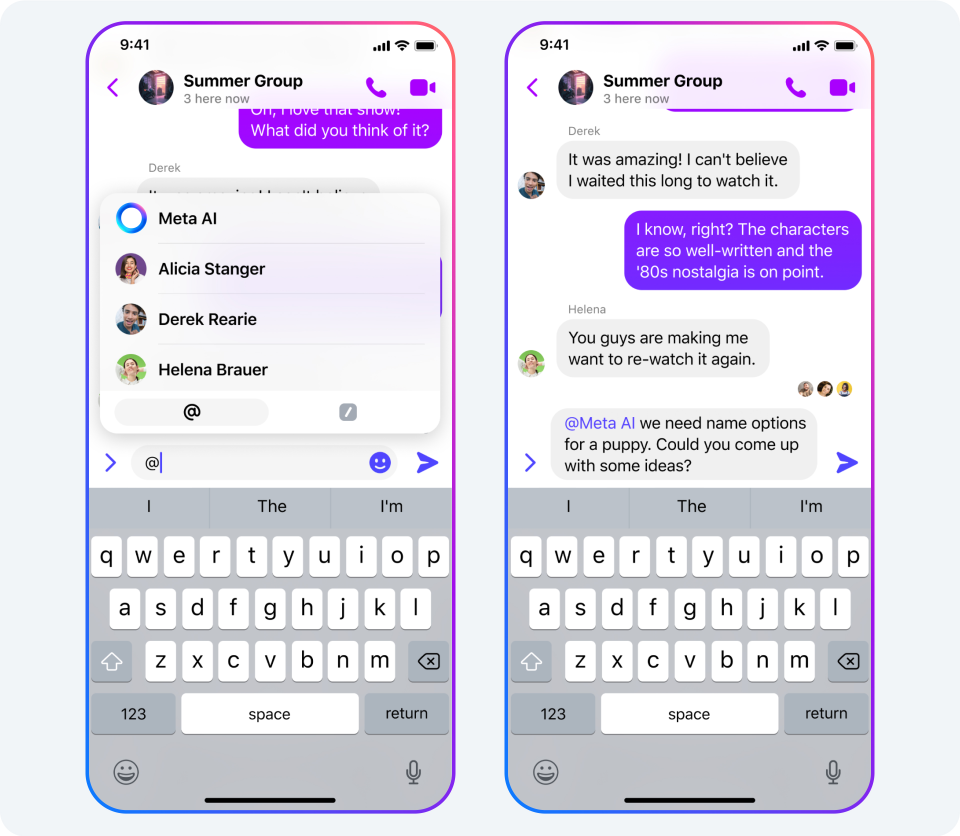
On Facebook, activating Meta AI involves:
- Navigate to the Search Bar: Open Facebook and go to the search bar at the top.
- Start Typing: As you type, AI-driven prompts and recommendations will appear, tailored to your interests and past interactions.
Meta AI on Facebook is particularly useful for discovering new content, navigating through the platform, and obtaining instant answers to complex queries.
Privacy and Security
Meta has prioritised user privacy and security across all platforms. While engaging with Meta AI, users have the option to manage their data interactions, including deleting past conversations with AI or adjusting settings to limit data sharing. It’s crucial to review and understand the privacy terms associated with each platform to ensure your data is handled appropriately.
Conclusion
Meta AI represents a significant stride towards integrating AI within social media and messaging apps, providing users with enhanced interactive experiences. Whether it’s through chatting on WhatsApp, searching on Instagram, or exploring Facebook, Meta AI stands out as a robust tool aimed at enriching digital communication. As the technology evolves, users can look forward to even more sophisticated features and broader language support, making Meta AI a cornerstone of modern social interaction.